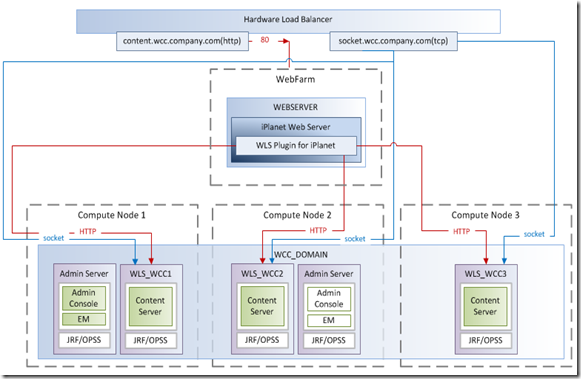Content Folios in WebCenter Content allow you to assemble, track, and
access a logical group of documents and/or links. It allows you to
manage them as just a list of items (simple folio) or organized as a
hierarchy (advanced folio). The...
Crawling a Content Folio
How to create a Global Rule that stores a document’s folder path in a custom metadata field
Efficiency purists would argue that redundancy is not
necessary. In real life, we are willing to pay a price for performance –i.e. to
have information at our fingertips. We have run into customers opting to store a
document folder path as a document metadata field. They have their reasons,
half of the ECM community will agree with them, and the other half would raise
an eye brow. In the end, they are getting creative to achieve their document
management goals.
Gathering statistics for an Oracle WebCenter Content Database
Have you ever heard: "My Oracle WebCenter Content instance is running
slow. I checked the memory and CPU usage of the application server and
it has plenty of resources. What could be going wrong?
An Oracle WebCenter Content instance runs on an application server and relies on a database server on the back end. If your application server tier is running fine, chances are that your
database server tier may host the root of the problem. While many things
could cause performance problems, on active Enterprise Content
Management systems, keeping database statistics updated is extremely
important.
Partitioned Repository for WebCenter Content using Oracle Database 11g
One of the biggest challenges for content management solutions is related to the storage management due the high volumes of the unstoppable growing of information.
Even if you have storage appliances and a lot of terabytes, thinks like backup, compression, deduplication, storage relocation, encryption, availability could be a nightmare.
One standard option that you have with the Oracle WebCenter Content is to store data to the database. And the Oracle Database allows you leverage features like compression, deduplication, encryption and seamless backup.
But with a huge volume, the challenge is passed to the DBA to keep the WebCenter Content Database up and running.
One solution is the use of DB partitions for your content repository, but what are the implications of this? Can I fit this with my business requirements?
Well, yes. It’s up to you how you will manage that, you just need a good plan. During you “storage brainstorm plan” take in your mind what you need, such as storage petabytes of documents? You need everything on-line? There’s a way to logically separate the “good content” from the “legacy content”?
Configuring the iPlanet as web tier for Oracle WebCenter Content (UCM)
If you are looking for configure the iPlanet as Web server/proxy to use with
the Oracle WebCenter Content, you probably won’t found an specific documentation
for that or will found some old complex notes related to the old 10gR3.
This post will help you out with few simple steps.
That’s the diagram of the test scenario, considering that you will deploy in
production in an cluster environment.
WebCenter Content shared folders for clustering
When configuring a WebCenter Content (WCC) cluster, one of the things which makes it unique from some other WebLogic Server applications is its requirement for a shared file system. This is actually not any different then 10g and previous version...
Downloading specific video renditions in WebCenter Content
I recently had a question come up on one of my previous blog articles about downloading a specific video rendition. When accessing image renditions, you simply need to pass in the 'Rendition=<rendition name>' parameter on the GET_FILE service and it will be returned. But when you try that with videos, you get the error message, "Unable to download '<Content ID>'. The rendition or attachment '<Rendition Name>' could not be found in the list manifest of the revision with internal revision ID '<dID>'.
Idoc Script Plug-in for Notepad++
For those of you that caught it in an earlier post, Arnoud Koot wrote a great Idoc Script plug-in for Notepad++. Well, he's back at it and has written an update for 11g!
[Read More]
Adjusting the Score on Oracle Text search results
When you sort the results of a search by Score using OracleTextSearch as the search engine in WebCenter Content, the results coming back are based on the relevancy on the document. In theory, the more relevant the search term is to the document, ...
Adding and removing WebCenter Content cluster nodes
If you follow the Enterprise Deployment Guide, Fusion Middleware High Availability guide, or the support technote onexample steps for installing a multi node cluster of WebCenter Content 11g, they all cover establishing a multi node cluster using ...
Mass Metadata Updates with Folders
With the release of WebCenter Content PS5, a new folder architecture called 'Framework Folders' was introduced. This is meant to replace the folder architecture of 'Folders_g'. While the concepts of a folder structure and access to those fo...
Configuring trace file size and number in WebCenter Content 11g
Lately I've been doing a lot of debugging using the System Output tracing in WebCenter Content 11g. This is built-in tracing in the content server which provides a great level of detail on what's happening under the hood. You can access the...
HTML Manifest for Content Folios
I recently worked on a project to create a custom content folio renderer in WebCenter Content. It needed to output the native files in the folio along with a manifest file in HTML format which would list the contents of the folio along with any designa...
Access Control Lists for Roles
Back in an earlier post, I wrote about how to enable entity security (access control lists, aka ACLs) for UCM 11g PS3. Well, there was actually an additional security option that was included in that release but not fully supported yet (only for ...
Expanding on requestaudit – Tracing who is doing what…and for how long
One of the most helpful tracing sections in WebCenter Content (and one that is on by default) is the requestaudit tracing. This tracing section summarizes the top service requests happening in the server along with how they are performing. &...
WebCenter Content Web Search Performance: Do you really need that folder path info?
End-users want content at their fingertips at the speed of thought if
possible. When running search operations in the WebCenter Conter Web
Interface every second or fraction of a second improvement does matter.
When doing some trace analysis on the systemdatabase tracing on a
customer environment, we came across some SQL queries that were
unnecessarily being triggered! These were related to determining the
folder path for every entry part of the search result set. However, this
folder path was not even being used as part of the displayed
information in the user interface.
Generating barcodes in reports
I recently had a comment posted on a previous blog post regarding generating barcodes in the reports that come with the records management module (either in WebCenter Content/UCM or WebCenter Content: Records/URM).
I knew we could o...
WebCenter Content Performance: Web Browser Choice
New web technologies are helping end users get a faster and stronger web experience. However, some organizations are clinging on old browser technologies and traditionally vendors provide a minimum browser version to be used. In the case of WebCenter Content, section 2.1 “Using a Supported Web Browser” from the Oracle WebCenter Content User’s Guide for Content Server 11g Release 1 (11.1.1) states the following:
Consumers and contributors access Content Server from a standard Web browser. The computer you use to access Content Server is a client computer. You can access Content Server on a supported client computer from a Web browser listed in Table 2-1.
Table 2-1 Supported Web Browsers
Browser
| Versions
|
7.0 or higher | |
3.5 or higher | |
4.0 or higher | |
10.0 or higher |
Some of these old web browser versions contribute to the overall “not-so-great” performance of some web applications. Let’s take a look at the browser market for starters. According to StatCounter Global Stats, from January to December 2012, the following 4 web browsers captured 84% of the usage:
- Chrome: 32.78%
- Firefox 5+: 20.88%
- IE 9.0: 15.88%
- IE 8.0: 14.61%
Adding browser search engines in WebCenter Content
In a post I made a few years ago, I described how you can add WebCenter Content (UCM at the time) search to the browser's search engines. I think this is a handy shortcut if you find yourself performing searches often enough in WCC.
...
Migrating folders and content together in WebCenter Content
In the case of migrating from one WebCenter Content instance to another, there are several different tools within the system to accomplish that migration depending on what you need to move over.
This post will focus on the use case of needing ...